Improvement Academy Project Dashboard Learner Projects widget: New Date columns Default filters Project Assignments New ‘Submit’ and ‘Grade’ buttons Button color and margin up...
Category Archives : Release Notes RSS feed for this section
Release Notes – 16.51.01
Release Notes – RAF MYbusinessOS – Version 16.51.01 Improvements Academy Learning Facilitator can now update the status of a Project directly from the Project Assignment rubric page Tran...
Release Note – 16.45.01
Release Notes – RAF MYbusinessOS – Version 16.45.01 New Features Address Book NEW Global Lists Magento Integration Web Order Integration with Contacts Bug Fixes Training Remittance rep...
Release Notes – 16.42.01
Release Notes – RAF – MYbusinessOS – Version 16.42.01 New Features Academy Reporting: Generate a Collection of Learner Course Schedule Report [Request from: LifeTech Academy] Impr...
Release Notes 16.39.01
Release Notes – RAF – MYbusinessOS – Version 16.39.01 New Features New version for Non-Profit CRM (beta) Academy Learner Projects widget on the Project Dashboard provides additional...
Release Notes
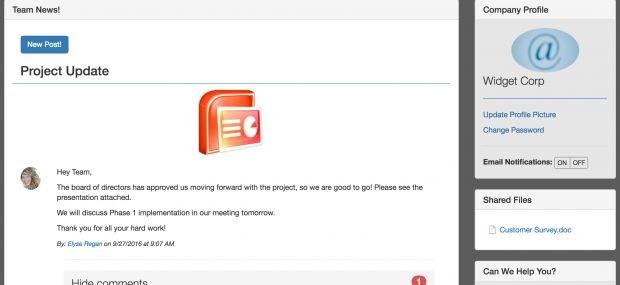
Release Notes – MYbusinessOS – Version 16.37.02 New Features New 3rd Party Integrations Magento (webstore) Ontraport (online marketing) eWindow NEW Shared Organization eWindow Training P...
Release Notes
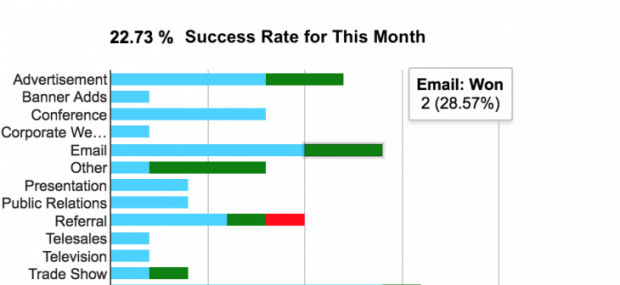
Release Notes – RAF – MYbusinessOS – Version 16.16.01 New Features Sales & CRM Dashboard: Success Rate by Group chart Bug Fixes Contact Notes: Notes that are emailed with an a...
Release Notes
Release Notes – RAF MYbusinessOS – Version 16.09.01 Improvement System Email Updates: Email Domain changes (see related article) Bug Fixes eWindow Login Credentials: Sometime when sent ...
Release Notes
Release Notes – RAF – MYbusinessOS – Version 16.04.01 New Features New Integrations Constant Contact Integration (email marketing) Improvements Contact Notes: Email notification...
Release Notes
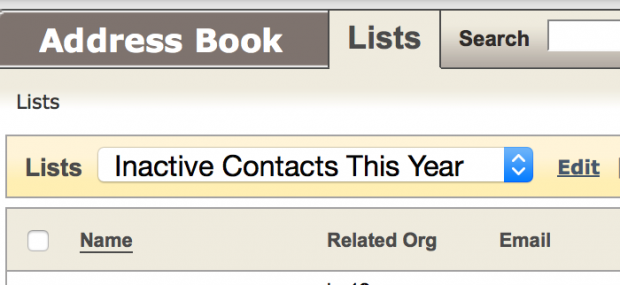
Release Notes – MYcarnegieOS – Version 15.43.01 NEW Features Filter your contact lists by LAST ACTIVITY DATE, such as last Communication or Note date. Go to your Address Book > New L...
