Manage your Team’s Skills. Each team member can access their recorded skill level from the HR Dashboard.
Setup your Skills list
From the Admin Panel, setup your possible awards or certifications.
- Go to Admin Panel
- Select Human Resources > Skills Admin
- There are Skills Categories, and Skills. Click Add Skill Category to add a skill group.
- Expand a Category and add a Skill by clicking Add Skill Type.
- Provide a Name for the Skill or Ability and click Save.
You can now assign the Skill or ability to a team member.
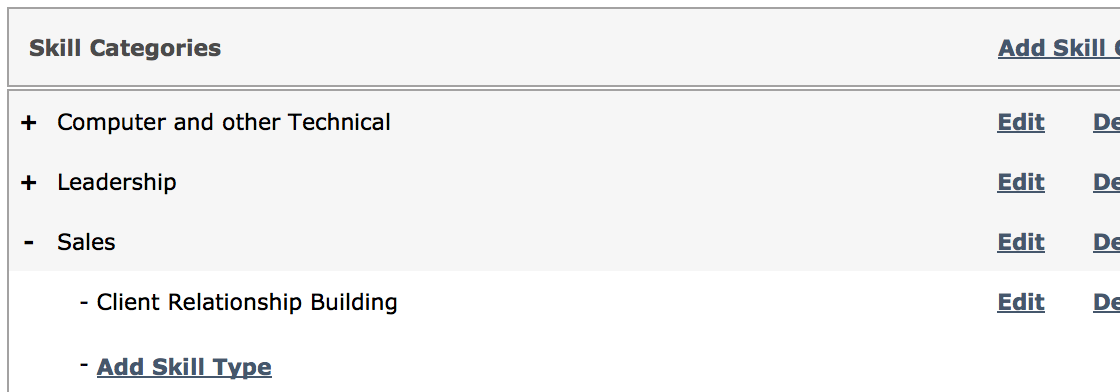
Assign Skills and Rating
From the Admin Panel, assign awards or certifications to your team members.
- Go to Admin Panel
- Select Human Resources > User Skills Admin
- Select the team member you want to update. In the right panel, click Add New Skill to User
- Select the Skill Category> Skill, and select the rating of that user’s skill (from 1-10).
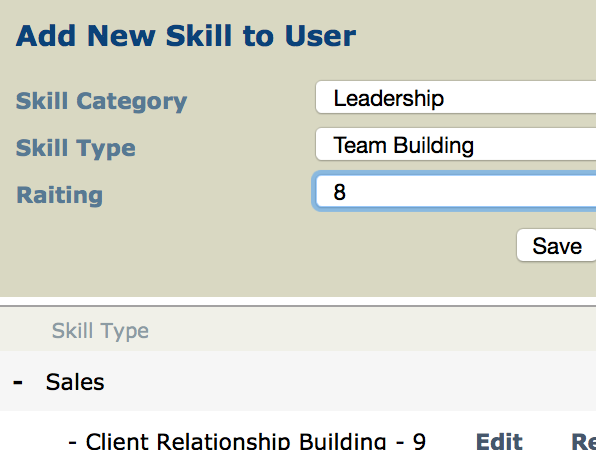
Your Team member can now see their registered Skills an rating on their HR Dashboard
