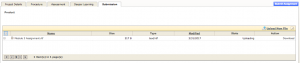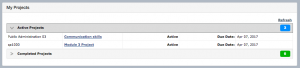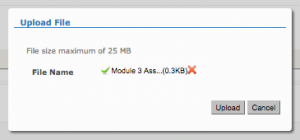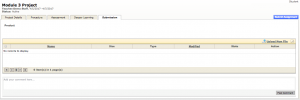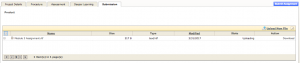- To submit an assignment, go to your My Projects widget in your eWindow and select the project that you would like to submit.
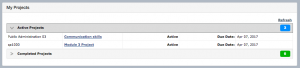
- This will open the Project Portfolio in a new tab. Click on the “Submission” tab.
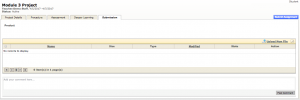
- If you are ready to submit your assignment, click “Upload File, in the yellow toolbar. A file selection box will open. Select your file. The name of the file will appear in the box. Click “Upload”. If you have more than one file to submit for the assignment, you must upload each file individually.
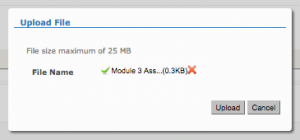
- When your file has finished uploading, click the blue Submit Assignment button at the top right of the Project Portfolio. Note: You cannot rescind a submission once it has been sent. Please ensure your files have finished uploading by checking the “State” column on the file list before you submit.