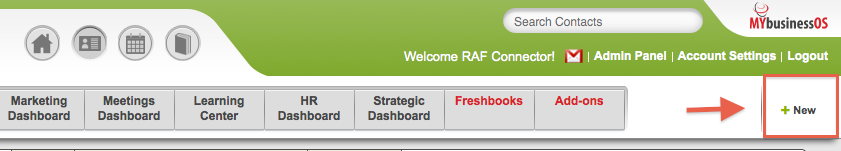The “New” Menu (or sometimes “Create New…”) appears in several areas of the application. For Example:
- The always-visible New menu to the right of the Dashboard navigation
- The New menu in your list of Contacts
This drop-down menu allows you to created new items, from To Dos to Email, without having to leave the current screen you’re on.
Let’s say you are viewing a list of Contacts and suddenly, you receive a call from a Client. You want to record this call quickly in the system. In this scenario, you have a couple of options:
- Find the Client in your Address Book list, hover over the “New” menu and record the call with that Client.
- Alternatively, you can always use the always-visible “New” menu and relate the call to the Client that way