Your transcript is accessible through the My Transcript widget, at the right had side of your eWindow, below the Contact Us widget. Before you begin, please ensure you have pop-ups enabled as your transcript will open in a separate window.
- To access your transcript, first select the desired format, Detailed or Summary, using the drop-down menu. When you have made your selection, click “Print”.
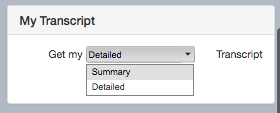
- A pop-up window will appear with your transcript. From this window, you can print directly and/or download the file.
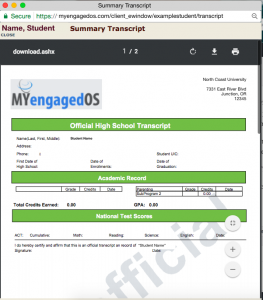
Note: You can download and/or print a copy of your transcript at any time, however the credits for the courses you are currently enrolled in may not appear until they are completed.
