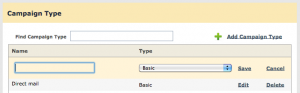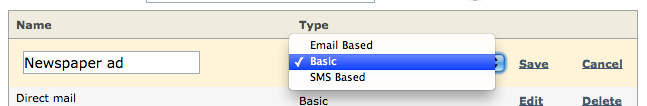Customize the types of Campaigns managed within the OS. There is a default set of 9 Campaign types to get your started:
- Direct Mail
- MMS
- Presentation
- Radio
- SMS
- Trade Show
- TV
- Website banner
Add a New Campaign Type
- From your Admin Panel, select Campaign Type under Sales & CRM.
- Click Add Campaign Type, and you will see a new row appear in the table
- Enter the name of your Campaign Type. Select the base Type. For example, it’s an email-based campaign, you may select Email. However, if it does not require an email field, select Basic.
- Click Save
Your new Campaign Type will now be available in the Campaign type dropdown list when creating a new campaign.
You will be unable to delete a Campaign Type that is being used in an existing campaign.