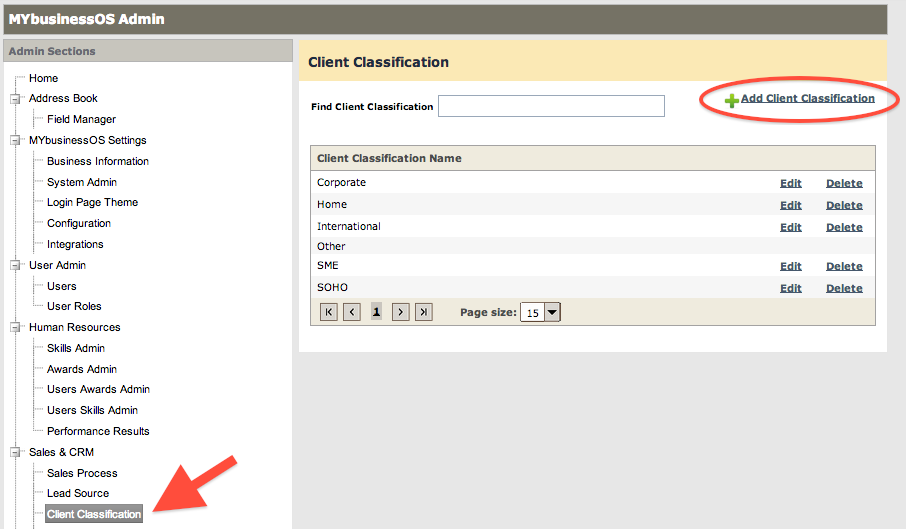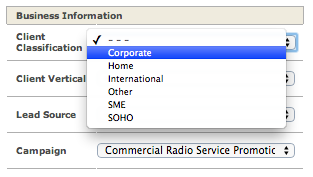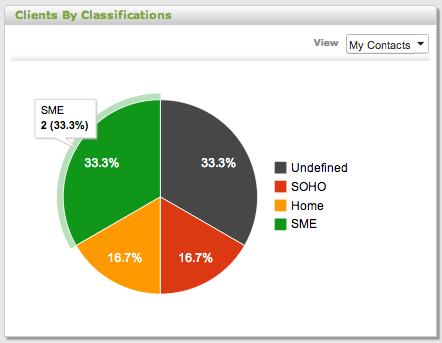Classify your clients the way that works for your business, by customizing your client classification values from the Admin Panel:
Add a New Classification
1. Go to your Admin Panel, select Client Classification under Sales & CRM
2. Click Add Client Classification
3. Enter the Name of your classification
4. Click Save
Your new classification will now be available in the dropdown list options.
For each Contact, select the classification that best describes them:
And see a reflection of that on your Sales and CRM Dashboard, in chart form: