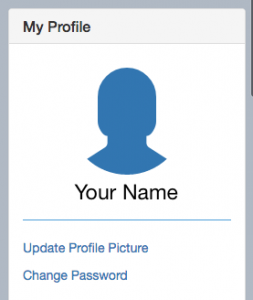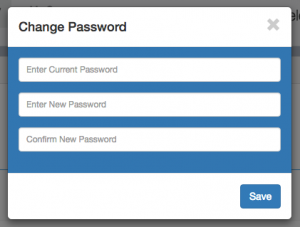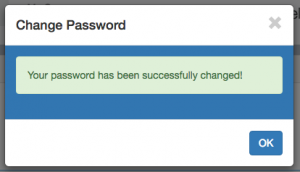Welcome to MYengagedOS!
In order to access your personal eWindow, your instructor will need to add you as a new user and send you your credentials.
You will receive an e-mail containing your user name, a temporary password, and a link for direct access to your eWindow.
Click the link. You will be redirected to your personal eWindow, where you will be asked to set your e-mail notification preferences.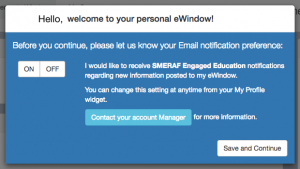
You would receive notifications when there is a new post or information available in your eWindow. You can change these preferences at any time in your “My Profile” widget at the right of your eWindow.
If you would like to reset your password to something more memorable, click “Change Password” in your “My Profile” widget.
A pop-up box will appear. Enter your current password, then enter and confirm your new password. Click save. Your password has been successfully changed!
For more information, see our article for help navigating your eWindow