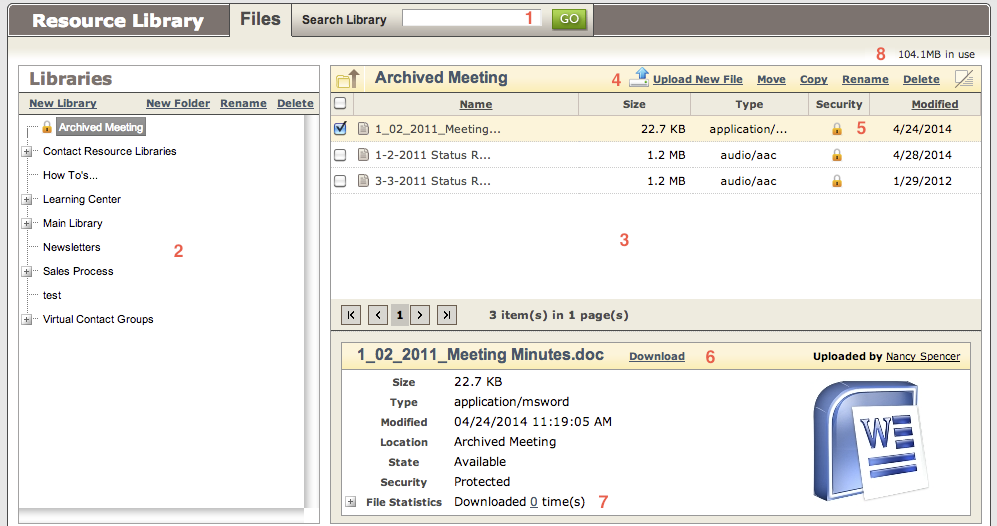The Resource Library is a central repository for all company-wide or confidential business related files.
Overview of the Resource Library
- Search bar: Search for any file or folder by name.
- Library tree view: Expand the Libraries to view their contained folders. Create a new Library from here (create another ‘root’ folder)
- File/Folder view: A detailed view of the folder selected in the Library tree view.
- File Toolbar: Move, Copy, Rename or Delete the files selected in the File/Folder view. Upload Files using drag and drop option, or the Upload New File button in the toolbar.
- File Security/Visibility: Indicates if the file has restricted access or is visible to the client (via their eWindow). See Managing Security and eWindow setup for more details.
- Files Details: Details regarding the select file, including a link to Download the file.
- Files Statistics: A list of the most recent users to download the file.
- RL Usage: How much space you are currently using in your Resource Library