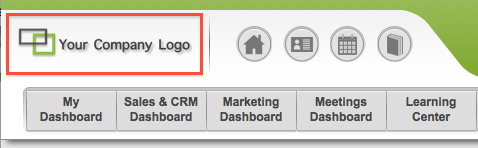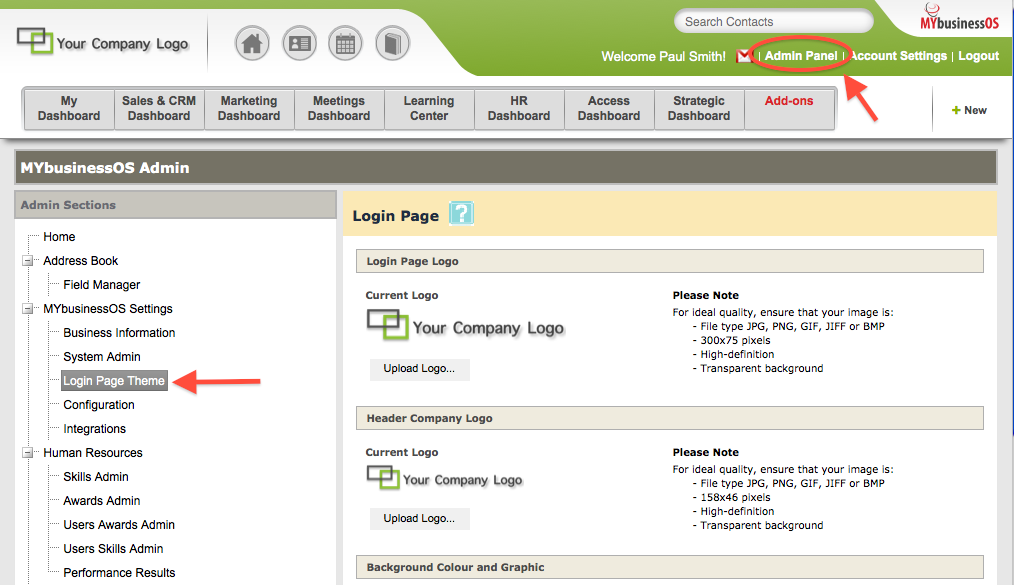As an Administrator, you can configure the site theme to your liking. This includes updating the Company Logo found on the Login Page, as well as the site Header:
Login Page Logo:
Site Header Logo:
To update the company logo:
- Go to the Admin Panel -> Login Page Theme
- Click Upload Logo and select the desired image file from your computer
- When you have completed the upload, scroll down to the bottom of the page and click Save
Once Saved, your new logo should appear immediately in the header. Log out of the application to see the new logo as it appears on the Login Page.