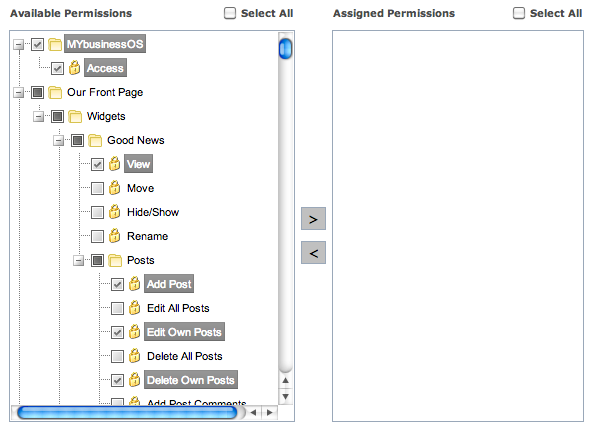As an admin, you can create your own User Roles to define who has access to different information in the system.
The default Roles on an OS site:
- Admin: Full access to the system
- Standard: Limited access. Ability to add data and only to edit/delete their own data, or items assigned to them.
- RAFConnector or System Admin: This role should not be updated or removed at anytime. This is a system admin role responsible for maintaining Google integration .
A User’s Role is topically defined when the User is first added to the OS system (See Add a New User) but can be updated at anytime.
New User Role
Create a new User Role to define a new type of access for a specific group of users:
1. Go to your Admin Panel, and select User Roles under User Admin
2. Click New Role
3. Define the name of your new role, and a description of it’s access.
4. Under ‘Available Permissions’, select the modules and functions you would like this new role to have
![]() if you wish to move all access over to be made available
if you wish to move all access over to be made available
5. When you are done, click the arrow ![]() to add the permissions over the ‘Assigned Permissions’.
to add the permissions over the ‘Assigned Permissions’.
6. To remove permissions, select the permissions and click the back arrow ![]() if you would like to remove certain permissions from the User Role.
if you would like to remove certain permissions from the User Role.
Assign a User to a Different Role
Change the Role (access) of an existing User, from your Admin Panel:
From User Roles:
- Edit the User Role you would like to assign to the User
- Click Assigned Usersand click

- Select the User in the list and click Update
- Save the User Role
From Users:
- Search for the User you would like to update
- Click Edit
- Select the Role you would like to assign to the User
- Save the User