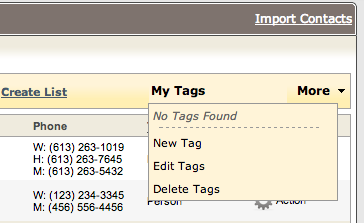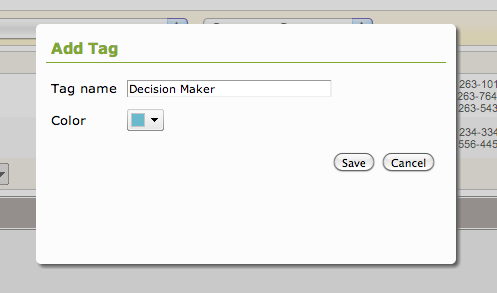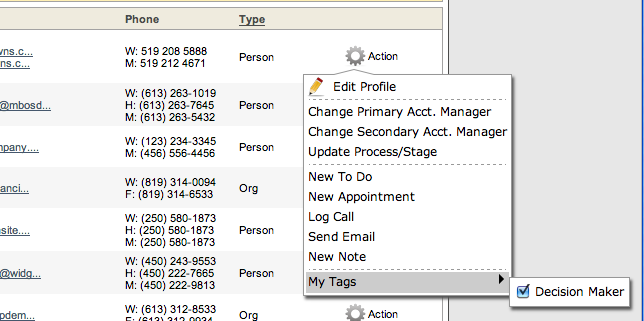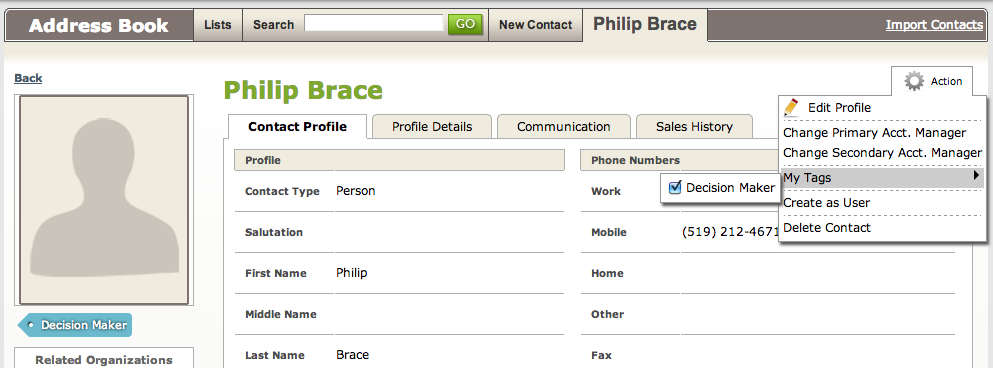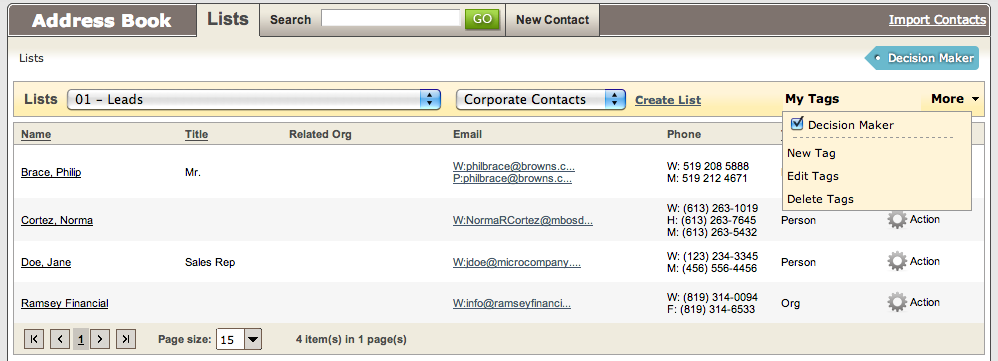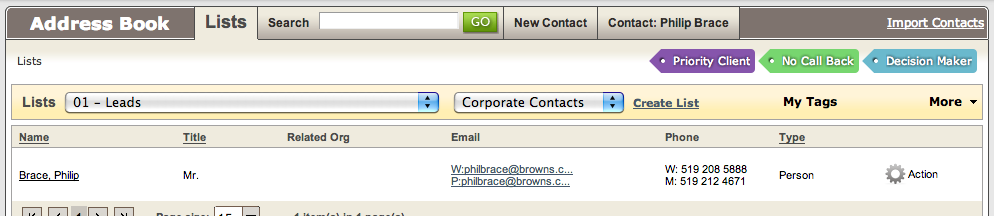My Tags gives you another way to group your contacts into more abstract categories, specific to you.
Tag Contacts who…
- Are Priority (like My Favorites)
- Require Follow-up
- Require Special Attention
- …and more!
These groups are user-specific (only you can see your Tags) and are very flexible, as they are not based on a field in the contact profiles.
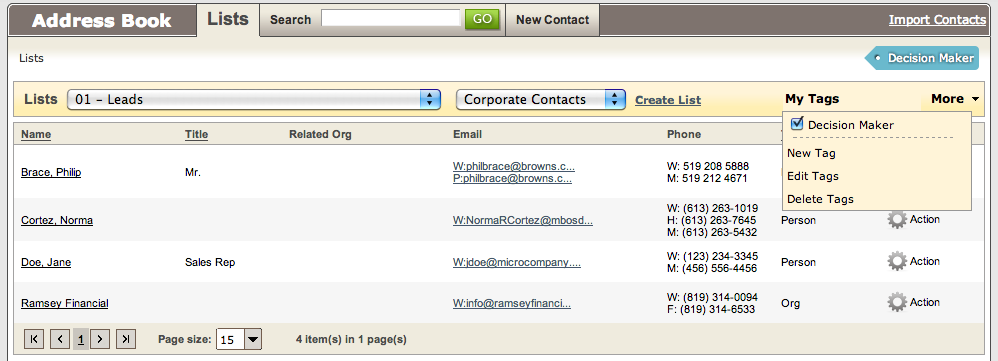
Create a Tag
To create your first Tags, go to the Address Book List. Hover over My Tags and click New Tag
Fill in your Tag Name, and select the color for your Tag. Click Save.
Tag a Contact
Tag a Contact directly from your List, or when viewing their Profile.
From Lists, hover over the Action menu -> My Tags. Select the Tag you would like to apply to the individual or group.
Similarly, from the Contact’s Profile:
View List of Tagged Contacts
View a list of your Contacts with one or more specific tag from the Address Book Lists.
hover over My Tags and check off the Tags you would like to see: