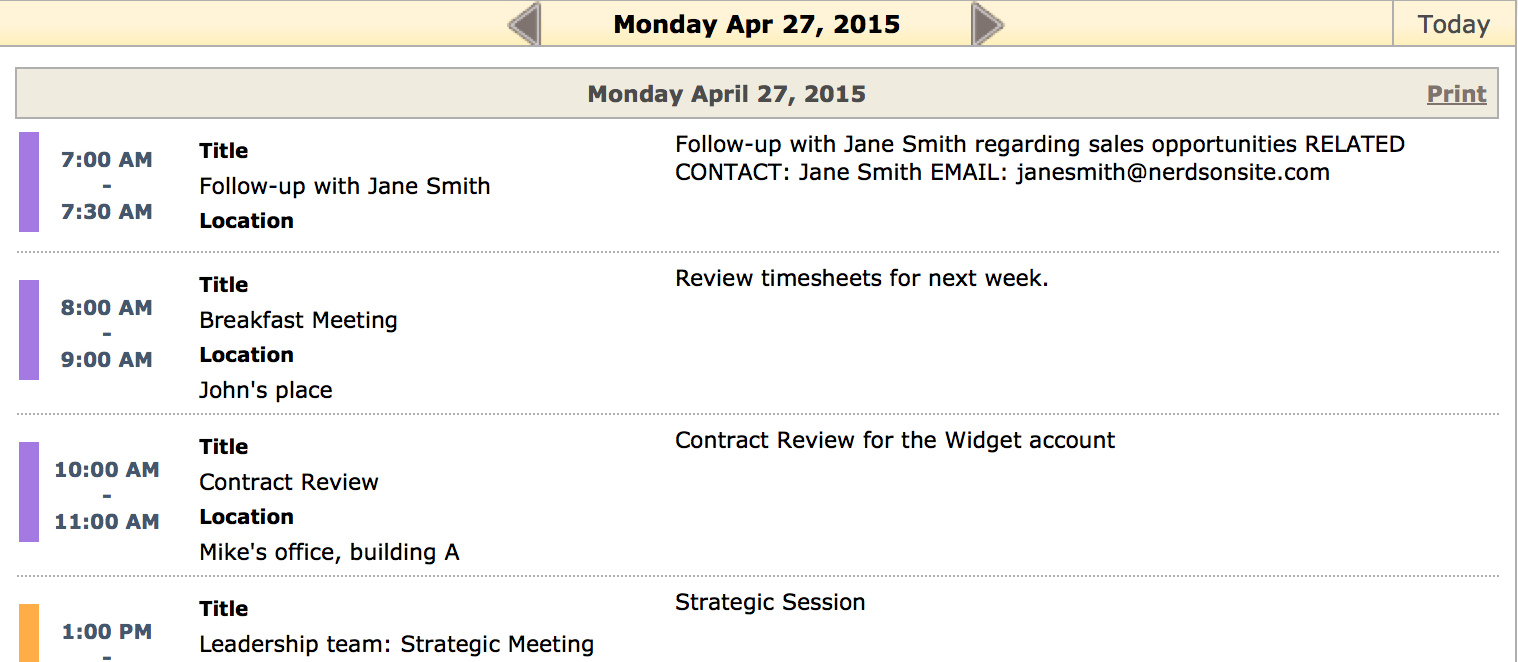Your Calendar’s Agenda view can provide you with your day’s schedule, combining your Calendar Appointments and To Do’s in one easy-to-read list.
View your Agenda
- Go to your Calendar

- Next to the search bar, select Agenda
- Click the arrows to navigate your agenda by Day.