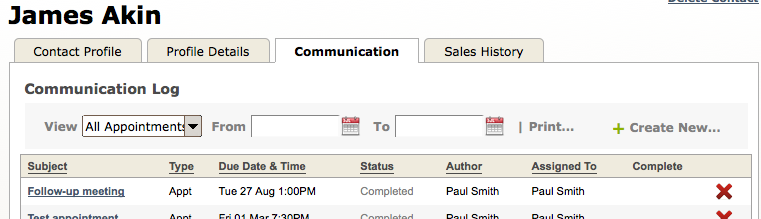The Communication Tab in the Contact Profile allows you to track the events and activities related to a Client.
Track Client Communication
The Communication Log allows you to track your communication with a client, from emails to appointments. The following elements are can be logged and reported on from the Communication Log:
- Call Log
- Appointment (Google Calendar Event)
- Email*
- Campaign
Track Action Items
All tasks (To Dos) related to a Contact will also be listed in that Contact’s Communication log, along with past communication. You can create, assign, update or complete a To Do directly from the Communication Log.
See more on Managing To Dos
Please note:
- Outgoing Emails (sent within the OS) will be tracked
- Outgoing Emails (sent outside of the OS) will only be tracked if the Email Logger is used
- Incoming Emails will not be tracked, but reply threads are recorded
- Outgoing Emails will also be accessible in your Google ‘Sent’ Mailbox
- Standard users will be able to see their To Dos, or those To Dos that are assigned to them. Admins can view all activity.